How to Create Dental Practice Email Newsletters – Your Complete Guide
Dental Practice Email Newsletter- The cheapest method of direct marketing to your dental patients is still the unbeatable, Email Marketing. It is free to use and a great way to upsell, cross-sell and promote offers to your existing patients as well as email subscribers through your dental website.
In this article, we will go through how you can create your very own Dental Practice Email Newsletter so you can also start engaging with your patients.
MailChimp is the ultimate email marketing software that will change the way you market your product or service on the Internet. MailChimp is a simple Email Marketing Software (EMS), which gives you a number of easy options for designing, sending and saving templates of your emails.

It is available for free for those with a mailing list of fewer than 2,000 contacts. The convenient pricing plans are extremely accommodating for users with long lists of contacts.
Benefits of using MailChimp
MailChimp allows you to effortlessly create dental practice email newsletter of varying types and then provides simple options for sharing them on social networks such as Twitter or Facebook, making it your own personal workstation for publishing your newsletters.
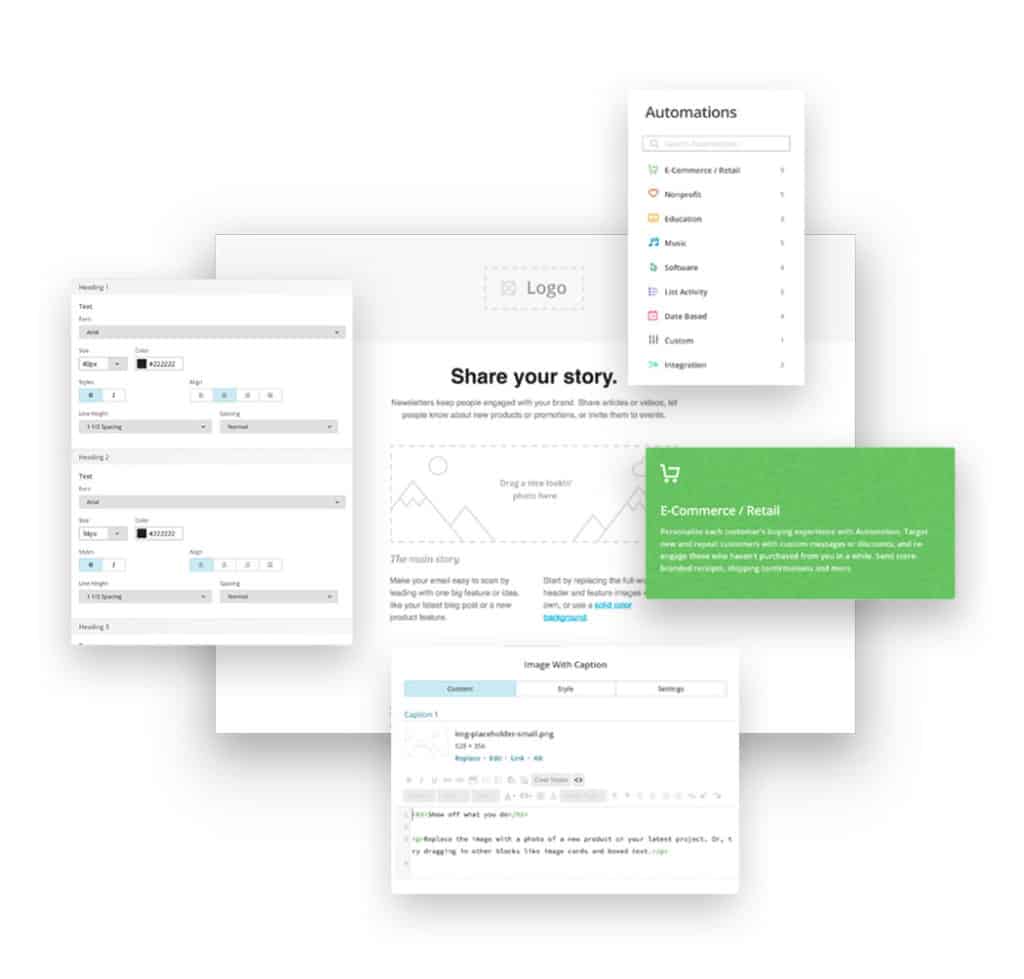
It also allows you to build a list of people whom you want to market your products or services to, and to save the list for use later on. This means you will be able to manage your subscriber lists and segment it as appropriate.
You can create custom templates too for your products or services to avoid repetition of having to rewrite emails again and again. You will also be able to track campaign performance.
Other benefits include:
- It helps to save time and improves efficiency by allowing you to save your drafts and formats quite easily so you can replicate previous email templates used.
- It helps you track your results so that you can check the responses that you receive from your clients. This, in turn, gives you a better idea on how you can make changes to your campaign in order to get a more positive response for your page and track your Return on Investment (ROI).
- The software allows you to incorporate images, logos, Call-To- Actions (CTA) into your messages, thereby making your messages captivating.
- The pre-built marketing automation creates room to focus on strategy. It also allows you to welcome, re-engage, and follow-up with the people who matter to you and add any value to your business.
- There’s always room to be better. MailChimp reports show you how well you are connecting with your audience and how well the newsletters are performing.
- You will benefit from a huge range of pre-designed email templates to get your design started with ease. You will also benefit from the constant upgrade of the design experience with new templates being added regularly.
- With list segmentation, it will be clear the strategies you need to use to target each customer segment. For instance, the message you will compose for Invisalign patients will be different from the message for your dental implant patients.
What if you decide not to use email newsletters?
Majority of small businesses in other industries are already on the wagon of using EMS such as MailChimp. If you are not already on the wagon, you are truly missing out on all fronts of becoming successful.
This translates to losing potential customers or even existing customers to your competitors especially if they are already using the platform and reaping its benefits.
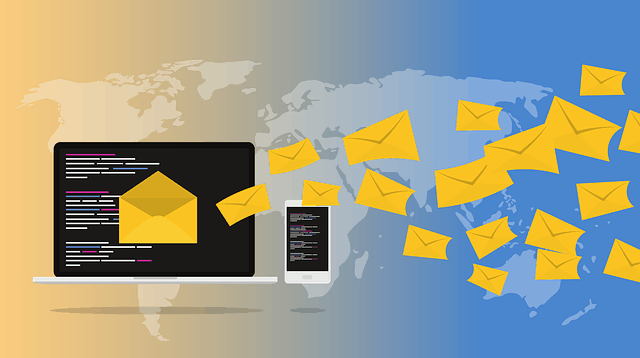
Your emails will lack lustre, appeal and the attractive design that may persuade your customers and answer your call to action.
You will also lose out on the benefit of being able to analyse your campaign in terms of response to it, Return on Investment (ROI), and the ability to target your audience more accurately.
In addition, you will lose out on the efficiency that is gained from using the software.
How can you nurture and educate your existing patients?
A nurturing campaign is relationship building via email. After you have gathered your patient’s email addresses, you put them into an automated system such as MailChimp, share your wealth of knowledge and impress the socks off your email subscribers.

A lead nurturing campaign can turn casual check-up patients into clients who want cosmetic treatment.
Nurturing campaigns are not about selling directly, although you will want to have a specific offer in mind. It is about helping your customers understand the value of what you do, educating them about their options and giving them the knowledge they need to make a decision.
How do I create a dental practice email newsletter?
Here are steps to follow to create a regular campaign:
- Navigate to Campaigns page.
- Click Create Campaign.
- Click Create an Email
- On the Regular tab, enter a campaign name and click Begin
- On the Recipients step, choose a list from the drop-down menu
- Click Entire list, or pick a segmentation option
- To proceed, click Next
- On the Step-up step, input your Email subject, Preview Text, From name and From email address. Enable tracking tools, connect social
media and configure advanced settings from the available options. When you are done, click Next. - On the Template step, choose one of the following options to create and add your content
• Click Layouts to choose a Featured or Basic template. Featured templates provide recommendations for the type of content to include in a campaign when you want to accomplish a specific goal, and Basic templates allow you to add content to blank layouts.
• Click Themes to select from predesigned layouts
• The Saved templates tab allows you to select from any template you have previously saved or imported.
• The Campaigns tab displays 25 recently sent campaigns and draft campaigns with content.
• The Code you own tab displays three ways to import a campaign layout from outside of MailChimp: Paste in code, Import from zip,
and Import from URL. - On the Design step, you will input and customise your campaign content
- Click the Preview and Test drop-down menu to Enter preview mode, Send a test email, Push to mobile, Open Link Checker, or customise Social Cards.
- Click the X in the top-right corner of the screen to return to the Design step.
- After you complete your design, click Next
- On the Confirm step, review the Campaign Checklist. Click Resolve to fix any errors that may appear. Click Edit button to return to a step and make other changes. To view and edit that automatically generated the plain-text version of your campaign click Edit in the Plain-Text Email section of the checklist.
- After you test your campaign, you can send the campaign immediately, or schedule it to go out at another time.
- If you are ready to send the campaign to your subscribers, click Send. In the Prepare for launch modal, click Send Now to confirm your send. Your campaign is on its way!
Warning
Your campaign cannot be stopped or edited after it has been sent.
Accounts with the MailChimp Pro add-on have the option to cancel some campaigns after they are sent.
How to create an engaging dental email newsletter
Step 1- Planning email goals and delivery
Sending emails at a specific sequence is essential. Too many emails can quickly lead to unsubscribes and spacing them out might mean that your email subscribers may forget who you are.

Some researchers state that the frequency should be once a month for small businesses. Yet some say a good rule of thumb to follow, especially for nurturing campaigns is Day 1, Day 5, Day 10 and Day 15. It is not quite once a week but spaced out enough to be memorable without being annoying.
Step 2- Set-up an Opt-In offer
Think about your target persona. What are their biggest questions? How can you help bridge gaps (mind the pun) in their knowledge?
Step 3- Create your practice emails
Each email in your response has a specific purpose. Do not write your emails without understanding the goal and the call to action (CTA) for each!
Each email in your sequence has a different purpose, but they have the same basic format;
• Subject Line: This should be no more than 45 characters that are appealing, picks an interest and gives recipients a good reason to open the message.
• An Email Headline: Starting off the body of the email with a short headline will get attention and create a desire to keep reading.
• Email Body: This section should be kept short and sweet- about 100 words in total. It should include one call-to-action that is directly related to the goal of this particular email.
• A link with a unique tracking URL: Knowing which links are being clicked in your campaign is essential.
• A postscript with a reminder call-to-action: Putting another link in your email will increase the chances that your list members will click through and take action.
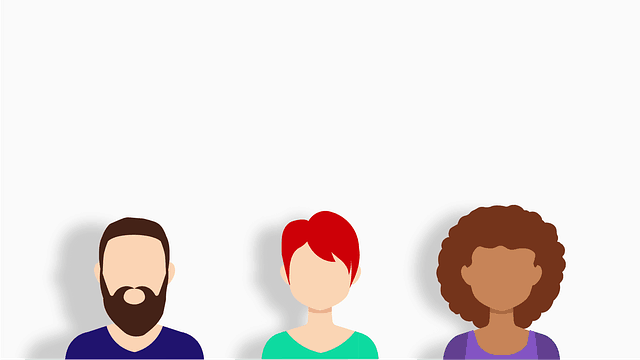
Step 4- Analyse and repeat
Are your links being clicked? How many new opt-ins are you getting? Most importantly, are your subscribers reaching out to take advantage of your special offer?
If your campaign is not working as well as you expected, you have to make changes. Try some new content, or increase the number of emails in your
sequence. Test, test and test.
Conclusion
Cheaper than Facebook Ads and Google Ads, email marketing or email newsletter is still going strong in this modern digital world and if utilised properly with consistency in your dental practice marketing mix, you can reignite lost inquiries, old patients and lost website visitors.
If you would like to discuss your practice email marketing or email newsletter strategy with one of our Dental Marketing Growth Enablers, why not begin a live chat conversation with us or schedule a free dental marketing consultation with us.

